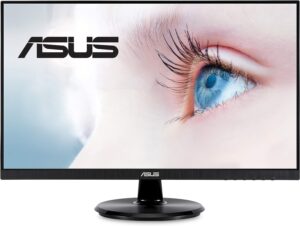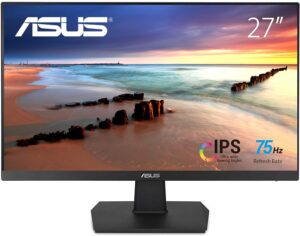The Best Asus Monitors Of 2024 (Our Top 5 Choices)
0When it comes to monitors, Asus has long been a trusted name in the industry. Known for their quality, performance, and innovation, Asus monitors cater to a wide range of users, from gamers and creative professionals to everyday office work. In this comprehensive guide, we’ll explore The Best Asus Monitors available in the market today.
Whether you’re looking for a gaming powerhouse, a color-accurate display for content creation, or a versatile monitor for everyday use, we’ve got you covered.
Which Are The Best Asus Monitors?
In this section, we have listed the most things, that over right exceptional feturted and rating on the marker. So let’s drive in.
1. ASUS ProArt PA278QV 27-inch WQHD Monitor
The ASUS ProArt PA278QV is a 27-inch WQHD monitor known for its exceptional color accuracy. With a resolution of 2560 x 1440 and an IPS panel, it delivers vibrant and sharp visuals. This monitor adheres to international color standards, offering 100% sRGB and Rec. 709 color gamuts. It has been Calman Verified and factory-calibrated to achieve a Delta E color accuracy of less than 2. Users can fine-tune color parameters with ASUS-exclusive ProArt Preset and ProArt Palette. Additionally, purchasers receive a free 3-month Adobe Creative Cloud Subscription, making it an attractive choice for creative professionals.
Read the full: ASUS ProArt PA278QV Review
Key Features:
- 27-inch WQHD IPS monitor with 2560 x 1440 resolution
- 100% sRGB and Rec. 709 wide color gamut
- Calman Verified with Delta E < 2 color accuracy
- ASUS ProArt Preset and Palette for color adjustments
- Free 3-month Adobe Creative Cloud Subscription
Pros
- Excellent color accuracy for professional work
- Wide color gamut for vibrant visuals
- Factory calibration ensures out-of-the-box accuracy
- ASUS ProArt tools for precise color control
- Bonus Adobe Creative Cloud Subscription
Cons
- Limited to 60Hz refresh rate, not ideal for gaming
- Higher price point compared to standard monitors
2. ASUS VG248QG 24-inch G-SYNC Gaming Monitor
The ASUS VG248QG is a 24-inch gaming monitor that delivers a top-notch gaming experience. It features a Full HD display with a rapid 165Hz refresh rate and a lightning-fast 0.5ms response time, ensuring smooth and blur-free gaming. NVIDIA G-SYNC technology eliminates screen tearing and stuttering for seamless gameplay. Additionally, it incorporates ASUS Eye Care tech, reducing eye fatigue with flicker-free and blue light filter settings. The monitor offers versatile connectivity options, including HDMI, DisplayPort, and DVI-D ports. Its ergonomic stand allows for tilt, swivel, pivot, and height adjustments, providing ultimate viewing comfort. Exclusive GameVisual and Gameplus functions enhance color and control for gamers.
Read the full: ASUS VG248QG Gaming Monitor Review
Key Features:
- 24-inch Full HD display with 165Hz refresh rate and 0.5ms response time
- NVIDIA G-SYNC technology for smooth gaming
- ASUS Eye Care tech reduces eye fatigue
- Multiple connectivity options and ergonomic stand
- Exclusive GameVisual & Gameplus functions
Pros
- High refresh rate for smooth gaming
- G-SYNC eliminates screen tearing
- Eye Care technology for comfortable extended use
- Versatile stand and connectivity options
- Added gaming features for customization
Cons
- Smaller screen size for some users
- Limited to Full HD resolution
3. ASUS VA24DQ 23.8-inch Monitor
The ASUS VA24DQ is a 23.8-inch Full HD monitor featuring a crisp IPS display with wide viewing angles. It offers a smooth viewing experience with a 75Hz refresh rate and Adaptive-Sync/FreeSync technology, reducing visual artifacts. This monitor is VESA wall-mountable, saving desktop space and allowing for versatile placement. ASUS cares about your eyes, incorporating TÜV Rheinland-certified Flicker-free and Low Blue Light technologies for comfortable extended use. It provides ample connectivity options, including HDMI, DisplayPort, and VGA. Notably, it supports both Adaptive-Sync with NVIDIA GeForce and FreeSync with AMD Radeon graphics cards, making it compatible with a wide range of systems. Accessories like power cords and cables are included.
Key Features:
- 23.8-inch Full HD IPS display with wide viewing angles
- Up to 75Hz refresh rate with Adaptive-Sync/FreeSync
- VESA wall-mountable design
- ASUS Eye Care with Flicker-free and Low Blue Light
- Multiple connectivity options
Pros
- Clear IPS display with wide angles
- Adaptive-Sync/FreeSync for smooth visuals
- Space-saving wall-mount option
- Eye care features for comfortable viewing
- Versatile connectivity
Cons
- Limited to Full HD resolution
- 75Hz refresh rate may not be ideal for fast-paced gaming
4. ASUS VA27EHE 27-inch Eye Care Monitor
The ASUS VA27EHE is a 27-inch Full HD monitor known for its excellent visuals and eye care features. With a wide-viewing-angle IPS panel and a frameless design, it offers vibrant and detailed displays. Adaptive-sync technology and a 75Hz refresh rate ensure smooth, tear-free visuals and clear video playback. ASUS Eye Care technology, certified by TÜV Rheinland, includes flicker-free and low blue light features for a comfortable viewing experience. It’s designed for convenience with ergonomic tilt adjustment and VESA wall-mount compatibility, helping save desktop space. Connectivity options include HDMI and D-Sub ports, making it versatile for various devices.
Key Features:
- 27-inch Full HD IPS display with wide viewing angles
- Adaptive-Sync and 75Hz refresh rate for smooth visuals
- ASUS Eye Care technology for comfortable viewing
- Ergonomic tilt and VESA wall-mountable design
- HDMI and D-Sub connectivity
Pros
- Clear and vibrant IPS display
- Smooth visuals with Adaptive-Sync
- Eye care features for comfortable viewing
- Adjustable tilt and space-saving wall-mount option
- Multiple connectivity choices
Cons
- Limited to Full HD resolution
- The refresh rate may not meet the demands of fast-paced gaming.
5. ASUS ZenScreen MB16ACV 15.6-inch 1080P Portable USB Monitor
The ASUS ZenScreen MB16ACV is a 15.6-inch portable monitor that’s perfect for travel, meetings, and business trips. It features a Full HD anti-glare IPS display with a slim design. The built-in kickstand allows you to use it in either portrait or landscape mode effortlessly. One of its standout features is the hybrid signal solution, enabling power and video transmission through USB Type-C or Type-A ports, making it compatible with various devices. ASUS Eye Care technology ensures a comfortable viewing experience with flicker-free and low-blue light technologies. Plus, it’s tripod-hole compatible for added versatility.
Key Features:
- 15.6-inch Full HD portable IPS display
- Ultraslim and travel-friendly design
- Kickstand for flexible portrait or landscape use
- USB Type-C compatibility for power and video
- ASUS Eye Care technology for comfortable viewing
- Tripod hole for universal mounts
Pros
- Portable and slim for on-the-go use
- Versatile kickstand design
- USB Type-C support for various devices
- Eye care features to ensure comfortable viewing
- Tripod compatibility for flexible setups
Cons
- Smaller screen size for some tasks
- May require an adapter for non-USB Type-C devices.
Frequently Asked Questions (FAQs)
Are Asus gaming monitors compatible with gaming consoles?
Many Asus gaming monitors are compatible with gaming consoles, making them a versatile choice for both PC and console gamers.
Can I calibrate the color settings on Asus ProArt monitors?
Yes, Asus ProArt monitors often come with built-in calibration tools, allowing users to fine-tune color accuracy to their specific requirements.
Are Asus portable monitors easy to set up?
Yes, Asus portable monitors like the ZenScreen MB16ACV are designed for easy setup. They usually connect to laptops via USB and require minimal configuration.
Are Asus monitors energy-efficient?
Asus monitors often feature energy-saving technologies like LED backlighting, which can help reduce power consumption.
Conclusion
Choosing the right monitor is essential for a satisfying computing experience, whether you’re gaming, working, or creating content. Asus has consistently delivered top-notch monitors that cater to a variety of needs.
In this guide, we’ve highlighted The Best Asus Monitors, ensuring you have the information you need to make an informed decision. Upgrade your display today and take your computing experience to the next level with Asus.