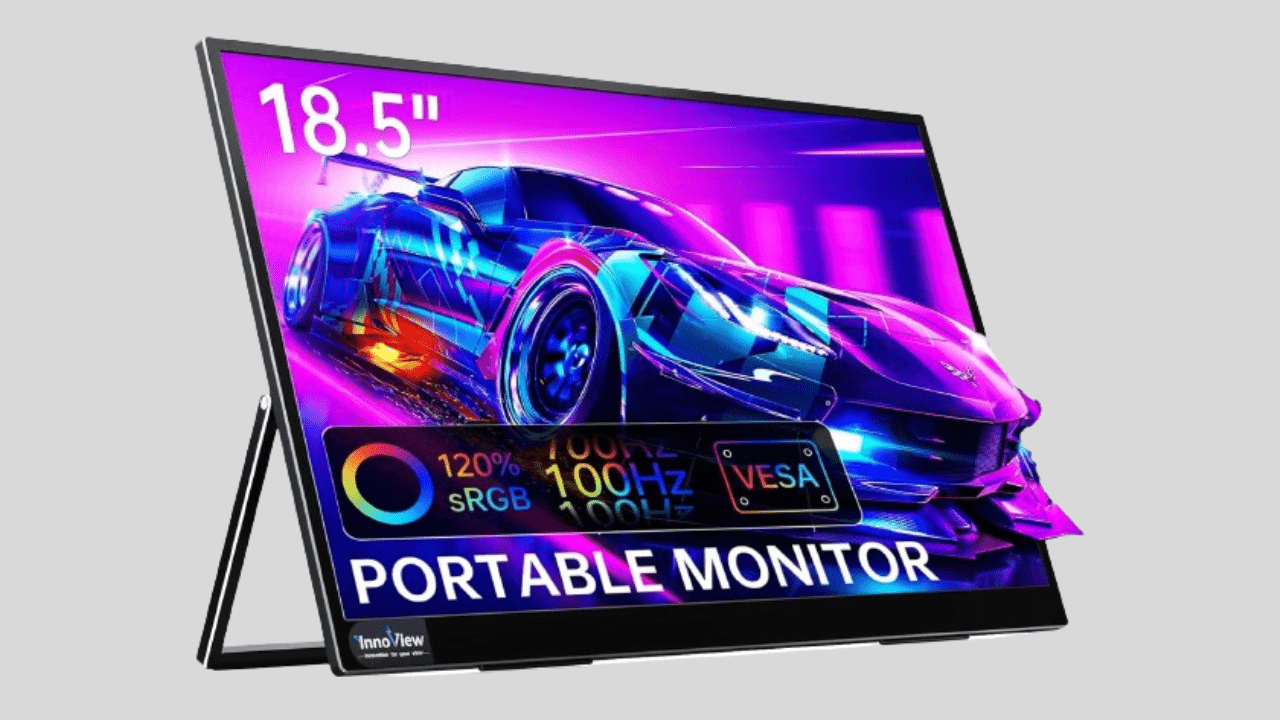The Best 165Hz Curved Monitors Of 2024
Welcome to the realm of gaming excellence, where every detail matters, especially when it comes to your display.
In this article, we explore The Best 165Hz Curved Monitors, ensuring you’re equipped with the knowledge to choose the perfect companion for your gaming adventures.
Which Are The Best 165Hz Curved Monitors?
1. KOORUI 34E6UC 34-Inch Ultrawide Curved Gaming Monitor

The KOORUI 34E6UC is a 34-inch Ultrawide Curved Gaming Monitor that offers an immersive experience with its 3440 x 1440 resolution and 1000R curvature. The DCI-P3 90% color gamut provides vibrant and lifelike colors, enhancing visual quality. With a 165Hz refresh rate and AdaptiveSync, it ensures a smooth gaming experience, while the 1ms response time minimizes motion blur. The monitor’s Eagle Wing design is not only visually appealing but also practical, allowing for tilt, swivel, and height adjustments. Multiple ports, including HDMI and DisplayPort, make it versatile for connecting to various devices. KOORUI provides reliability with a 3-year warranty and responsive customer support.
Key Features:
- 34-inch Ultrawide Curved Gaming Monitor (3440 x 1440).
- 1000R curvature for immersive viewing.
- 165Hz refresh rate with AdaptiveSync for smooth gaming.
- DCI-P3 90% color gamut for vibrant visuals.
- Rich and realistic hues showcase an extensive spectrum of colors.
- Multiple ports including HDMI and DisplayPort.
Pros:
- High-resolution and immersive curved display.
- Smooth gaming experience with a high refresh rate.
- A diverse array of vibrant and authentic tones, displaying a broad spectrum of colors.
- Adjustable design for ergonomic positioning.
- Versatile connectivity options.
Cons:
- May be demanding on graphics cards for optimal performance.
- A curved design might not appeal to everyone.
2. KTC H32S17 32-inch Curved Gaming Monitor

The KTC H32S17 is a 32-inch Curved Gaming Monitor that immerses you in a vivid gaming world. Its 1500R curved HVA panel and 2560 x 1440p resolution provide a sharp and responsive visual experience. With a pro-level 165Hz refresh rate and 1ms MPRT response time, gamers enjoy smooth and blur-free gameplay. The monitor supports Adaptive Sync, compatible with FreeSync Premium and G-SYNC. Boasting a wide 120% sRGB color gamut and HDR10, it enhances color vibrancy and contrast. The ergonomic design includes tilt adjustment and VESA mounting options, catering to gamers, office workers, and designers. Features like GamePlus enhance the overall gaming experience.
Key Features:
- 32-inch Curved HVA panel with 2560 x 1440p resolution.
- Pro-level gaming with 165Hz refresh rate and 1ms MPRT response time.
- Adaptive Sync supporting FreeSync Premium and G-SYNC.
- Expansive 120% sRGB color gamut and HDR10.
- Abundant connectivity options and ergonomic design.
Pros:
- Immersive curved display for gaming.
- High refresh rate and quick response time.
- Wide color gamut and HDR for vibrant visuals.
- Versatile connectivity and ergonomic adjustments.
Cons:
- The curved design may not appeal to everyone.
3. Dell S3222HG Curved Gaming Monitor

The Dell S3222HG Curved Gaming Monitor offers a dynamic gaming experience with its 32-inch display, boasting an impressive 165Hz refresh rate and rapid 1ms MPRT response time. The 1800R curvature creates an immersive field of vision for realistic visuals. With a high 99% sRGB color gamut on the VA panel, it ensures stunning color accuracy and deep blacks. AMD FreeSync Premium Technology eliminates screen tearing, providing undistorted gameplay. The monitor comes with Dell’s reliable services, including a 3-year Advanced Exchange and Premium Panel Exchange. It’s a visually immersive and responsive choice for gamers, backed by Dell’s customer-centric support.
Key Features:
- 32-inch curved gaming monitor with 165Hz refresh rate.
- Rapid 1ms MPRT / 4ms GtG response time for smooth gaming.
- Immersive 1800R curvature and Full HD display.
- AMD FreeSync Premium eliminates screen tearing.
Pros:
- Impressive refresh rate for smooth gameplay.
- Immersive curved design enhances the viewing experience.
- High color accuracy with 99% sRGB on the VA panel.
- Dell’s reliable 3-year Advanced Exchange Service.
Cons:
- Full HD resolution may be limiting for some users.
- Limited resolution for a 32-inch display.
4. ViewSonic OMNI VX2718-2KPC-MHD 27 Inch Curved Gaming Monitor

The ViewSonic OMNI VX2718-2KPC-MHD is a 27-inch curved gaming monitor, featuring a QHD resolution for vivid visuals. With a 165Hz refresh rate and rapid 1ms MPRT response time, gaming becomes incredibly smooth. AMD FreeSync Premium technology ensures tear-free gameplay. Focused on user comfort, it incorporates Flicker-Free technology and a Blue Light Filter, reducing eye fatigue during extended gaming sessions. The thin bezels enhance the immersive experience. Additionally, preset customizable visual modes cater to various gaming genres, making it a versatile choice for FPS, RTS, or MOBA games. An ideal monitor for gamers seeking a blend of performance and visual comfort.
Key Features:
- 27-inch QHD curved gaming monitor with thin bezels.
- Experience seamless gaming with a 165Hz refresh rate and a rapid 1ms MPRT response time.
- AMD FreeSync Premium technology for tear-free gaming.
- Eliminate eye strain with Flicker-free technology and a Blue Light Filter for diminished fatigue.
- Customizable visual modes for FPS, RTS, or MOBA games.
Pros:
- Vivid QHD resolution with an immersive curved design.
- High refresh rate and quick response time.
- Tear-free gaming experience with FreeSync.
- Enhanced eye comfort features.
Cons:
- Limited details on additional gaming features.
5. SAMSUNG LC34G55TWWNXZA 34″ Odyssey G5 Ultra-Wide Gaming Monitor

The SAMSUNG LC34G55TWWNXZA 34″ Odyssey G5 Ultra-Wide Gaming Monitor offers a truly immersive gaming experience with its 1000R curved display. The WQHD resolution and seamless dual monitor setup provide expansive on-screen content, ensuring eye comfort during extended gaming sessions. With a swift 165Hz refresh rate and 1 ms response time, motion blur is eliminated, delivering a competitive edge. AMD FreeSync Premium technology ensures smooth gameplay by reducing tearing and stuttering. The IPS monitor with HDR10 produces true-to-life colors, enhancing visual accuracy. Dive into the heart-pounding world of gaming, where every detail comes to life in the lightest and darkest scenes.
Key Features:
- Immerse yourself in gaming with a 1000R curved screen on the 34″ Ultra-Wide Gaming Monitor.
- WQHD resolution for immersive gaming visuals.
- 165Hz refresh rate and 1 ms response time for smooth gameplay.
- AMD FreeSync Premium technology minimizes tearing and stuttering, ensuring a smoother visual experience.
- HDR10 for true-to-life colors.
Pros:
- Immersive 1000R curved display.
- Swift refresh rate and response time.
- FreeSync Premium for smooth gameplay.
- HDR10 enhances color accuracy.
Cons:
- Specifics on additional gaming features are not provided.
- Limited details on adaptive sync compatibility.
Conclusion
In the world of gaming monitors, The Best 165Hz Curved Monitors stand out as champions, offering a blend of high refresh rates, cutting-edge technology, and immersive experiences.
Elevate your gaming setup with one of these top picks, and plunge into a world where every detail matters.
FAQs
Are 165Hz Monitors Worth It?
Absolutely. The higher refresh rate translates to smoother motion, reducing motion blur and enhancing overall gaming immersion.
Are 165Hz Monitors Suitable for Competitive Gaming?
Absolutely! The high refresh rate of 165Hz ensures a competitive edge, offering smoother motion and enhanced responsiveness for a competitive gaming advantage.
Can I Use The Best 165Hz Curved Monitors for Productivity?
Certainly! The high refresh rate enhances general computing tasks, providing a smoother overall experience. These monitors are versatile, serving both work and play.
Is G-Sync or FreeSync Better for 165Hz Monitors?
Both technologies offer advantages. G-Sync is tailored for NVIDIA GPUs, while FreeSync caters to AMD. Choose based on your graphics card, ensuring optimal performance.